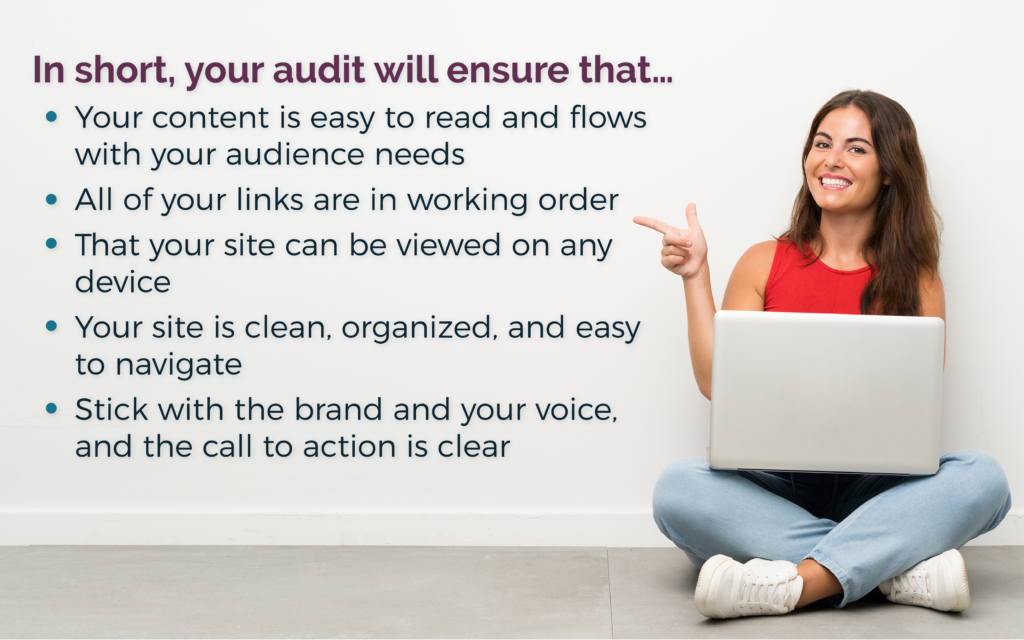I’ve noticed over the years that marketing makes the world go round.
Maybe not literally, but when you’ve been in it long enough, you see when a company or product markets you. Everything from the billboards to the Instagram posts, it’s something you pick up on. So, when you’re a marketer in a business, you know what you need to apply to your firm to ensure you hit the mark on those key indicators of growth and conversions. It’s a lot, I know, but let me tell you, it’s possible to tackle all of these—I’m doing it myself. All right, so where do you start?
Out of all your platforms, it’s the website you should tackle first.
The site is where all your current and potential clients, partners, and stakeholders go for updates, offers, and contact information on your company.
If your website doesn’t work right, it’s a hot mess. That’s why you should do an audit.
Things like broken links, redirected pages, and clutter are ways to drive traffic away from your site. Not only will a user lose interest in your site, but bots or web crawlers will flag you for these issues. We’ll review the basics in this post to understand what you need to implement to track these metrics in your business. These audit steps will aid you in catching where errors may occur, and the improvements required for your website’s health.
If you haven’t already and don’t know where to begin, start by installing Google Analytics and the Search Console. Both help you gather the data you’ll need to determine what’s working and what isn’t.
- Install Google Analytics and connect it to your website domain.
- This can be a bit tricky to install if you’ve never done it before, so here are step-by-step instructions from Google to aid you in this process! First, make sure you create an account; it’ll be needed to connect the site!
- Google Analytics won’t be the only directory of all your information, but it will give you insights into the type of users visiting your site, how long they spend on your web pages, and how they got there.
- Enable the Google Search Console
- This is like the Google Analytics setup; you will need an account.
- To start, click on “Add a property,” select “Website,” and enter the URL of your site.
- You’ll have to verify with your website provider (GoDaddy, Wix, Squarespace, etc.) and submit your sitemap to the Console. The sitemap is a file that gives Google a dig about each needed webpage and the elements within, enabling bots to crawl these pages efficiently. After that, you’ll be able to see your website performance, indexing pages, and user experience and inspect the quality of specific URLs.
1. SEO Techniques
We’ve talked about Search Engine Optimization before and how important it is for your business to implement proper techniques. SEO is responsible for earning organic web traffic, garnering results from how often people have visited your page. So, if you’re not practicing SEO—and you’re not gaining enough traffic to warrant all the time you’ve spent building your website—it’s time to get to work. You can revisit our post about SEO here if you need a refresher on what it is and how it works.
- Are there keywords in your headers (H1 and H2) and your content? Your keywords help your audience find you at the most organic level.
- Is the content organized for easy reading and functionality, using lists or bullets? It’s essential to make it easy for the reader to stay engaged with the content. Remember, people don’t read. They scan. People may be less inclined to read your site if formatted too much to be like a research paper.
- Are all links working correctly without fail? This includes interlinked pages within your site and any backlinks.
- Are you using meta titles and descriptions correctly? Meta titles and descriptions are page summaries that crawlers examine on your site. As Yoast states, “it brings you an opportunity to convince search engine users that your page will offer what they are looking for.” For best practice, limit the meta titles to 60 characters and keep your description at a minimum of 155 characters.
- Are all the pages formatted for desktop, tablet, and mobile use? It’s vital to be accessible on all devices.
- Do you have the pages you desire to be indexed? Indexation happens when a search engine adds web content to its index. Bots “crawl” the site for keywords, metadata, and other determinants that contribute to website ranking. You can see index page results by typing site:yourdomain.com into a search bar. Then, pay attention to the grayed-out results from the query, which indicates the total number of pages. Note in this case, more isn’t always better. Only have pages that need to be indexed enabled.
- Do you have duplicate content? Your SEO rankings will suffer your search results if you have repeated or low-quality content on these web pages.
2. Accessibility & Design Features
All creatives envision a masterpiece when building a website, but it’s important to remember that functionality matters above all. If your audience has difficulty reading or understanding what you’re presenting or accessibility issues make it difficult for them to explore the pages, they will lose interest. High contrasting flashy colors and small fonts may be challenging to see with too much dancing across the page—we’ve all seen websites like this. The potential viewers of your site range across the spectrum, so it’s important to accommodate everyone.
- Is your text large enough to be seen by all potential audience members? Many website design help sites say the minimum should be 16 pixels and the largest at least 24 pixels. Adequate spacing is another crucial design must-have.
- What about images, are they linked and optimized with keywords in the alt text and file names? Images help break up paragraphs of text and function as search items within your site.
- Do the page titles make it easy to navigate through your site? Not only is a clear and direct navigation menu important, but you also don’t want users to go through hoops to see your content.
- If you have video content, does it have subtitles, and can the user mute the audio? While we all want to entice visitors with our awesome content, we want them to consume it at their own pace.
- Is it straight to the point when someone needs to sign up for a newsletter or fill out a form? Clear and concise labeling is the avenue you want to follow when engaging with your users. When finished with filling out a form, is there a success message? Then, when it’s wrong, is the user notified of that?
- Does your layout look organized and free of clutter? Too much action will make a user bounce back like rapid-fire. We’ll get to what bounce-rates mean and how they’re measured another week, but for now, let’s focus on keeping that bounce-rate low as possible. This means we’ll need to ensure your users don’t use the #backbutton immediately upon visiting your page.
- Is your intention clear to your audience? For example, can the user identify what exactly those are in your industry, what you provide, and the functionality of your services?
- Is the design consistent with your brand? We recommend no more than three font-type families, and the copy should be legible and uniform in all forms (bold, italics, all caps, etc.). Your color scheme should consist of two to five colors, mainly of your prominent colors, and use your secondary to divide it up. Lastly, have the logo on each page, so your audience remembers the company or brand’s content provider.
3. Messaging
There is time for long, driven storytelling; sometimes, it can confuse your readers or send them in a direction you didn’t mean to lead them on. Shaping your brand voice is essential to indicate who you are across the entire site. It’s crucial to balance the bridge between personal and professional, connecting with your audience to build the confidence that you can provide a solution to their problems.
- Are there “call to action” where you need them? Say you need someone to read the latest article or see your latest service line. Sure, “Learn More” works. It’s best to use words that encourage the user and make them curious to discover what’s to come after they decide to explore.
- Now, if the call to action is there, is it in the right place on that page? Again, it’s wise to keep them short, sweet, and only where you need them. Have a landing page? Keep just one on there.
- Does your content get the point across without making your user suspect you’re trying to sell them something? Yes, we are trying to sell you something, but it’s how we do it. Copywriting, boy, is it necessary. It’s how marketers happily convince you that you’ve finally found a solution to your problem. In short, your copy must be clear and concise without making it evident that “this is a sales pitch.” Instead, it’s best to encourage users with your brand voice to #jointheconversation.
So, now that we’ve gone over the basics, what do you think?
Do you think you can take on a website audit by yourself? It can be overwhelming, so we put this resource together for you. It’s a simple checklist that can help you get started. If you’re unsure, you are more than welcome to reach out to us at Atrómitos. We’ll support you with the expertise and the tools you need to get going.